To log on to your card room, double-click its icon on your desktop (which will have been created when you installed the host software) and let your and their computer do the connection-establishing thingy they do. Enter your username and password in the appropriate places, then click the PIN Code the Poker Room gave you when registering, to enter the website. This is the PIN window that will open on Poker Stars software:
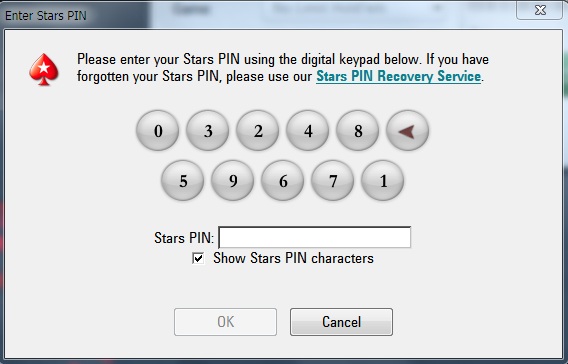
The first thing you notice is that the screen has several different sections from which to choose.

The top line, with Real Money, UltimatePoints, and Free Games, allows you to see the different games and tables available to you at that time in each of those three categories. (Note: UltimatePoints is an UltimateBet-unique promotion; other sites have their own customer rewards programs.) In this example, you are looking at UltimateBet’s real money Hold ’em page. Notice that the table listing the available games is divided by type of game (Hold ’em , then Omaha, Omaha 8/b, etc.), and then in descending order by stakes ($80–$160 to $4–$8 are pictured, but notice there is ample room to scroll down for smaller stakes and some likely no- and pot-limit games). Beside the Games tab, you see there are also tabs for Scheduled Tournaments and Sit and Go Tournaments. A scheduled tournament is exactly that: At 7 PM, for example, as long as a minimum number of players pay the entry fee, the tournament will begin, with prize money being determined by the total number of poker players entered. A sit and go tournament, on the other hand, begins as soon as 10 (or however many) players buy in.










